Canned Responses
Canned Responses
Canned responses provide you with precise control over your Parlant agent's responses. They are part of Parlant's Just-in-Time (JIT) context delivery architecture: ensuring that the right response is selected and delivered at the exact moment it's needed.
The concept of canned responses comes from real-world contact centers, where they're widely used to ensure that agents communicate with customers in a consistent, accurate, and brand-aligned manner.
By restricting to a pre-defined and pre-approved set of responses, you ensure your agent communicates with a consistent tone, style, and accuracy, aligning perfectly with your brand voice and service protocols while completely eliminating the risk of even subtle unwanted or hallucinated outputs.
Canned responses function like a hand of cards: given a set of choices you provide to your agent, it selects the most appropriate "card" that best matches the required response based on the conversation context.
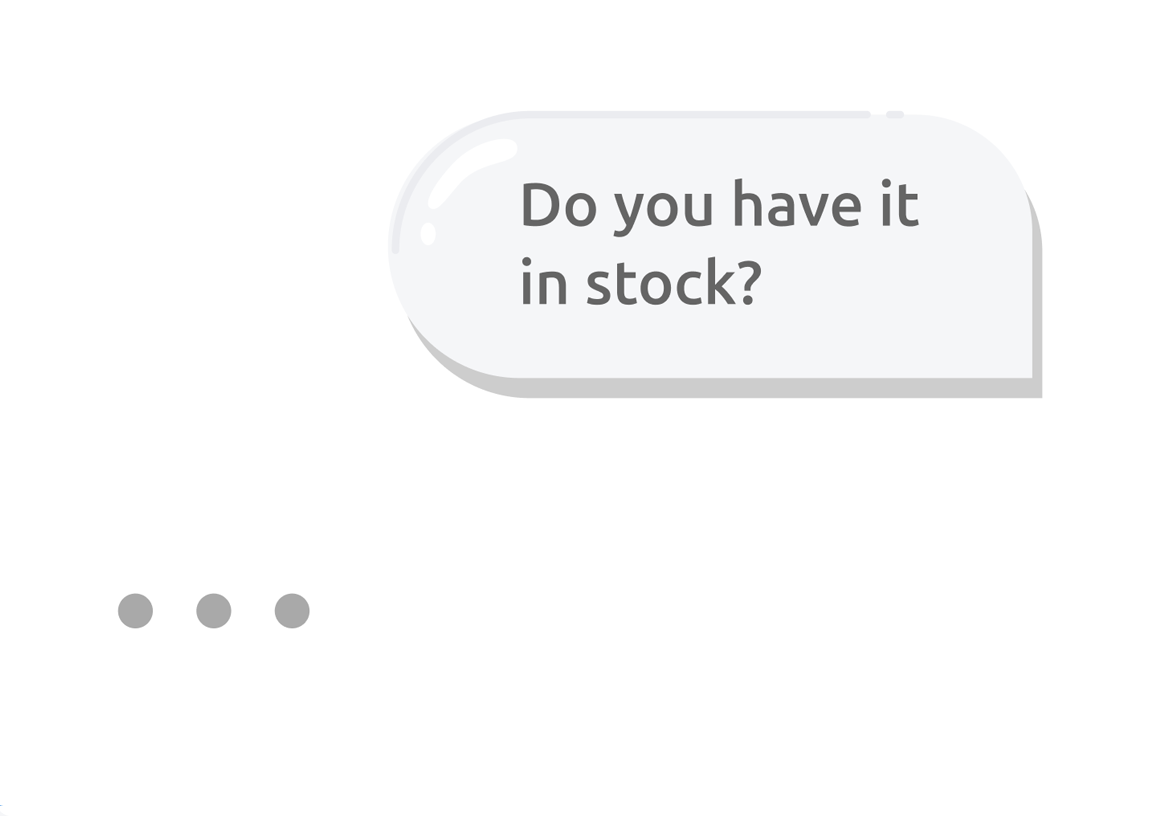
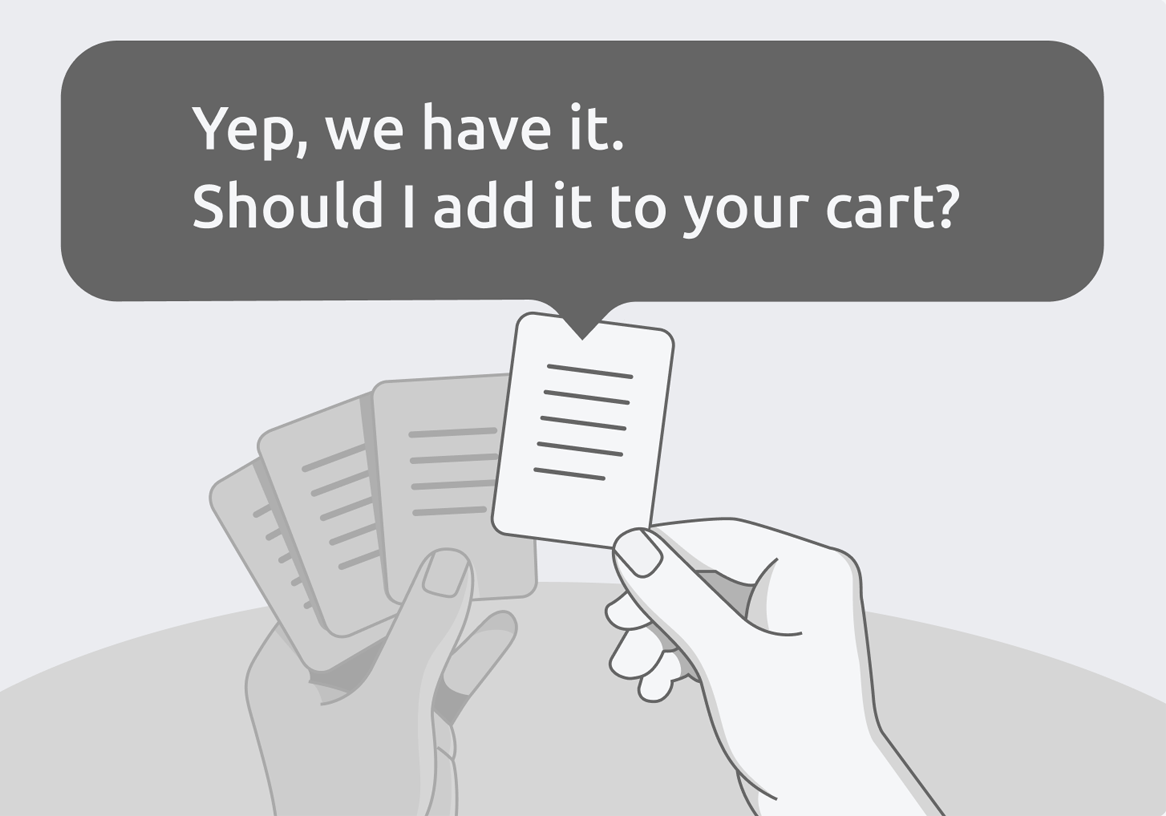
A Practical Example
Without Canned Responses
Using LLM-generated (token-by-token) responses.
Customer: Do you have it in stock?
Agent: Yes, we've got this item in stock! Let me know if you need any help finding it.
With Canned Responses
# Draft message: "Yes, we've got this item in stock! Let me know if you need any help finding it."
#
# Available templates:
# - ...
# - "Hey, {{std.customer.name}}! What help do you need today?"
# - ...
# - "No, sorry, we've just sold the last ones. Would you like to see something similar?"
# - "Yep, we have it. Should I add it to your cart?"
# - ...
Customer: Do you have it in stock?
Agent: Yep, we have it. Should I add it to your cart?
How Canned Responses Work
Under the hood, canned responses work in a 4-stage process:
- The agent drafts a fluid message based on its current situational awareness (interaction, guidelines, tool results, etc.)
- The engine retrieves the most relevant canned response templates, based on the draft message
- The engine renders the candidate templates, using tool-provided field substitutions where applicable
- Based on the draft message, the agent selects the most fitting canned response out of the provided candidates
Composition Modes
Parlant agents can use one of several composition modes in their responses. These composition modes offer varying levels of restriction on the agent's outputs, as well as the manner in which it uses your canned responses.
| Mode | Description | Use Cases |
|---|---|---|
| Fluid | The agent prioritizes selecting from canned responses if a good match can be found, but falls back to default message generation otherwise. | (A) Staying mostly fluid, but controlling specific situations and responses where applicable (B) Prototyping an agent, generating fluid recommendations for additional utterances as you go |
| Composited | The agent will only use the canned response candidates to alter the generated draft message so as to mimic the style of the retrieved candidates | Brand-sensitive use cases where tone of voice is important to maintain |
| Strict | The agent can only output responses from the provided ones. If no matching response exists, the agent will send a customizable no-match message. | High-risk settings that cannot afford even the most subtle and infrequent hallucinations |
To easily visualize the trade-offs between the composition modes and find the one that fits your current use case and needs, you can consult the following radar chart:
If you have a high-risk use case and are apprehensive about deploying GenAI agents to your customers, we recommend starting out with strict mode. Parlant is flexible and will allow you to easily transition to more fluid modes when you're ready.
You will still maintain and utilize all other aspects of your behavior model as you switch between composition modes when you needs and trade-offs evolve.
Setting an Agent's Composition Mode
You just need to pass the right composition_mode when creating your agent:
await server.create_agent(
name="My Agent",
description="An agent that uses canned responses",
composition_mode=p.CompositionMode.STRICT, # or FLUID or COMPOSITED
)
Creating Canned Responses
Here's how you can create canned responses for your agent:
await agent.create_canned_response(template=TEXT)
Journey-Scoped Responses
You can also add journey-scoped responses. These are responses that are only available when a specific journey is active. Scoping your canned responses to journeys is useful for narrowing down the set of responses to choose from, increasing the chances of choosing the desired response.
To do so, just call the create_canned_response method on a specific journey instance instead of the agent:
await journey.create_canned_response(template=TEXT)
Guideline-Scoped Responses
You can associate canned responses with specific guidelines. These responses receive elevated consideration when the guideline is matched.
await agent.create_guideline(
condition="Customer asks about refund policy",
action="Explain the refund policy clearly",
canned_responses=[
await server.create_canned_response(
template="We offer full refunds within 30 days of purchase.",
),
await server.create_canned_response(
template="Refunds typically process within 5-7 business days.",
),
]
)
The choice of how you create the canned response matters:
-
server.create_canned_response(): The response is only considered when its associated guideline is active. Use this when the response is specific to that context and wouldn't make sense elsewhere. -
agent.create_canned_response(): The response is always available for general agent use, but when its associated guideline is active, the agent is forced to consider it more carefully. Use this when the response is generally useful, but you want to ensure it's prioritized in specific situations.
Journey State-Scoped Responses
Similarly, you can associate canned responses with specific journey chat states:
t = await state.transition_to(
chat_state="Confirm the order details",
canned_responses=[
await server.create_canned_response(
template="Here's your order summary: {{order_summary}}. Does everything look correct?",
),
]
)
The same distinction applies: responses created with server are only considered when that journey state is active, while responses created with agent are always available but receive elevated priority when the state is active.
Dynamic Composition Mode
While the agent-level composition mode serves as the default, you can override it temporarily based on active guidelines or journey states. This allows you to be more restrictive in specific situations without changing your overall agent behavior.
Setting Composition Mode on Guidelines
When a guideline with a composition mode is matched, it temporarily overrides the agent's default.
For example, you can temporarily enforce strict composition mode:
await agent.create_guideline(
condition=CONDITION,
action=ACTION,
composition_mode=p.CompositionMode.STRICT,
)
Of course, this also applies to observations (guidelines without actions). A common trick here is to force the agent to strictly avoid discussing off-topic or sensitive subjects. In particular, you can also add canned responses that are only relevant in these situations.
await agent.create_guideline(
condition="The customer is discussing offtopic subjects",
composition_mode=p.CompositionMode.STRICT,
canned_responses=[
await agent.create_canned_response(
template="I'm here to help with any questions about our products and services!",
)
]
)
Setting Composition Mode on Journey States
You can also set composition mode on individual journey chat states:
t = await state.transition_to(
chat_state=CHAT_STATE,
composition_mode=p.CompositionMode.COMPOSITED,
)
Or at the journey level, for more sensitive journeys, which applies to all states within that journey:
journey = await agent.create_journey(
title=MISSION_CRITICAL_OR_SENSITIVE_JOURNEY,
conditions=[CONDITION, ...],
composition_mode=p.CompositionMode.STRICT,
)
Resolution Rules
When multiple composition modes are active (e.g., from agent configuration, active journeys, multiple matched guidelines or journey states), the most restrictive mode wins: STRICT > COMPOSITED > FLUID
This means if your agent defaults to p.CompositionMode.FLUID but a matched guideline specifies p.CompositionMode.STRICT, the response will use strict mode. Once that guideline is no longer active, the agent returns to its default fluid behavior.
This approach lets you maintain a flexible agent overall while enforcing strict control in high-stakes situations like payments, legal disclaimers, or sensitive data handling.
Preamble Responses
Parlant's employs multiple techniques to enhance the conversational user-experience by leveraging the principle of perceived performance. One of these techniques is the use of preamble responses.
Parlant agents often send preamble responses (such as "Got it.", "Understood.", or "Let me look into that") to acknowledge the customer's input while it's working on generating a detailed, accurate response.
Normally, these preamble responses are automatically generated by the agent according to the context, but you can also create custom preamble responses for the agent to choose from.
To create a canned preamble response, just add the preamble() tag in your canned response creation:
await agent.create_canned_response(
template="Sure thing.",
tags=[p.Tag.preamble()],
)
Template Syntax
Canned responses are defined using templates. Templates are strings that can contain static text, as well as dynamic fields that will be substituted with actual values when the response is selected.
Standard Fields
Use standard fields (using the std. prefix) to display dynamic information from the conversation context:
Available values
std.customer.name: String; The customer's name (orGuestfor a non-registered customer)std.agent.name: String; The agent's namestd.variables.NAME: Any; The content of a variable namedNAMEstd.missing_params: List of strings; Contains the names of missing tool parameters (if any) based on Tool Insights
Example
await agent.create_canned_response(
template="Hi {{std.customer.name}}, Yes, this product is available in stock."
)
Generative Fields
If you refer to a field with a generative. prefix, the LLM will auto-infer and substitute the value based on its name and the surrounding context. This is a great way to introduce controlled, localized generation into strict templates.
Example
await agent.create_canned_response(
template="Can I ask why you'd like to return {{generative.item_name}}?"
)
Tool/Retriever-Based Fields
Canned responses can refer to fields coming from tool and retriever results. These fields must be specified in the canned_response_fields property of a ToolResult or a RetrieverResult.
This is one of the most useful field types as they can introduce truly dynamic data into your canned responses.
There's another great benefit to using tool-based fields in your canned responses. When retrieving candidate responses, the engine will also look at the canned_response_fields to determine relevance.
Responses that refer to fields that aren't present in the context will never be selected, even if they're similar to the draft message. This is important, as it helps to ensure that the responses generated by the agent are grounded in the actual data available.
For example, when using the strict composition mode, your agent could never output a message referring to a {{successful_transaction.id}} if the successful_transaction field was not provided by a successfully-run tool call. In other words, if you coordinate your responses and tools correctly, you can ensure your agent never hallucinates misleading responses about data or state.
Example
@p.tool
def get_account_balance(context: p.ToolContext) -> p.ToolResult:
balance = 1234.5
return p.ToolResult(
# Note that you must still provide the result in the `data` field,
# as this is what will inform the agent when evaluating guidelines,
# calling tools, as well as when generating the draft message.
data={f"Account balance is {balance}"},
# Here you provide dynamic values specifically for template field substitution
canned_response_fields={"account_balance": balance},
)
And this is how your response template would refer to this field:
await agent.create_canned_response(template="Your current balance is {{account_balance}}")
Guideline and Journey State Field Providers
You can also provide fields from matched guidelines or journey states using canned_response_field_provider. This is useful when you need to inject state-based or context-based values into canned responses based on what guideline or journey state is currently active.
This provider is an async function that receives p.EngineContext and returns a mapping of field names to values:
async def field_provider(ctx: p.EngineContext) -> dict[str, Any]:
return {FIELD_NAME: FIELD_VALUE, ...}
You attach it to an observation, guideline, or journey chat state like so:
await agent.create_observation(condition=CONDITION, canned_response_field_provider=field_provider)
await agent.create_guideline(
condition=CONDITION,
action=ACTION,
canned_response_field_provider=field_provider,
)
await state.transition_to(chat_state=CHAT_STATE, canned_response_field_provider=field_provider)
When multiple guidelines or journey states are matched simultaneously and each provides a field provider, all returned fields are merged and made available for template substitution.
Here's a usage example with a guideline:
async def provide_lucky_number(ctx: p.EngineContext) -> dict[str, Any]:
return {"lucky_number": 42}
await agent.create_guideline(
condition="Customer asks for their lucky number",
action="Tell them their lucky number",
canned_response_field_provider=provide_lucky_number,
)
Your canned response template would refer to the field as follows:
await agent.create_canned_response(
template="Your special number is {{lucky_number}}.",
)
Returning Full Responses from Tools
Tools can also return full canned responses for consideration. This is useful when you want to generate a complete response based on the tool's output, rather than just providing data for field substitution. It is usually particularly relevant for complex Q&A retrieval scenarios.
@p.tool
def get_answer(context: p.ToolContext, question: str) -> p.ToolResult:
answer = "The answer to your question is...."
return p.ToolResult(
data=answer,
# Make the answer available as a complete canned response candidate
canned_responses=[answer],
)
Canned Response Metadata
Canned responses can include metadata that passes through to the frontend without being visible to the agent. This is useful for sending UI hints, reply suggestions, or other frontend-specific data alongside the response.
await agent.create_canned_response(
template="Here are your recommendations: {{recommendations}}",
metadata={
"reply_suggestions": ["Tell me more", "Show alternatives", "Add to cart"],
"display_mode": "carousel",
},
)
When this canned response is selected, the metadata is included in the response event, allowing your frontend to access it for rendering decisions, suggested replies, or other UI enhancements.
Optimizing Response Selection
Let's look at how you can ensure that your agent selects the right canned response.
Controlling the Draft Message
Because of how the selection process works, the first step to getting the right response delivered is to ensure that the draft message is generated as closely as possible to your desired response. You can achieve this using all of the standard control mechanisms, such as guidelines, journeys, tools, glossary terms, and agent description.
This means you'll need to keep a close eye on what drafts are being generated prior to response selection. You can inspect the generated draft message in the integrated UI to see what the agent wanted to say.
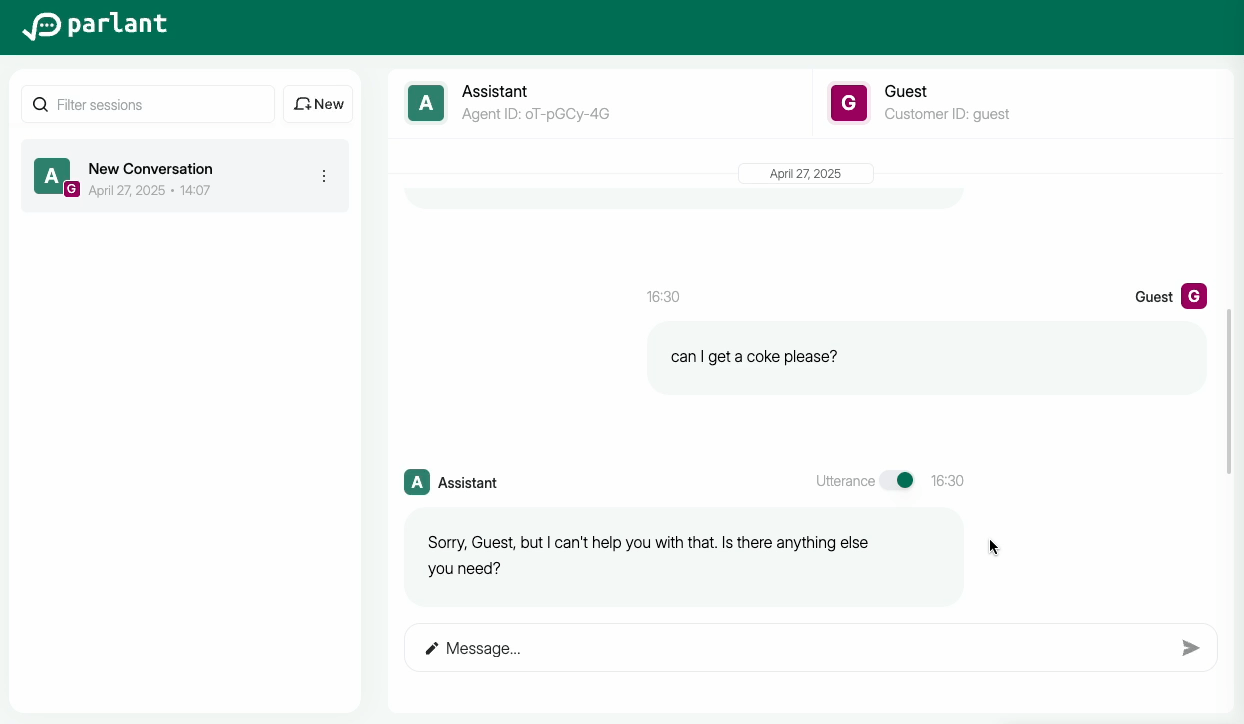
Ensuring the Right Candidates Are Retrieved
Next, you need to ensure that your desired response templates are retrieved by the engine as candidates for selection.
Sometimes, the response itself is close enough to the draft message to appear in the candidate list. But not always—especially if its template contains field substitutions which make semantic similarity comparisons harder.
For this, you can use signals when creating canned responses. Signals are a way to tell your agent, "This response is a good match for these drafts." Each signal is essentially a draft message example. When retrieving candidate responses, the engine will also look at these signals to find determine relevance, so that if a response has a signal that's really close to the draft message, it will be retrieved as a candidate even if the response itself is quite different in form.
Here's how you can add signals to your canned responses:
await agent.create_canned_response(
template="Yes, we've got this item in stock! Let me know if you need any help finding it.",
signals=["We do have it in stock", "We do! Do you need help finding it?"],
)
The Flexibility of Jinja2
Response templates integrate with the Jinja2 templating engine, enabling more dynamic formatting, substitution filters, as well as list processing. You can learn more advanced syntax on the Jinja2 documentation site.
Example
@p.tool
def get_pizza_toppings(context: p.ToolContext) -> p.ToolResult:
toppings = ['olives', 'peppers', 'onions']
return p.ToolResult(
data={f"Toppings are {toppings}"},
canned_response_fields={"toppings": toppings},
)
await agent.create_canned_response(
template="We have the following toppings {% for t in toppings %}\n- {{t}}{% endfor %}"
)
No-Match Responses
When using strict composition mode, if the agent cannot find a suitable canned response for its draft, it will send a no-match response.
If you want to customize this response, there are two ways to do so:
- Customizing the static no-match response
- Using a custom no-match provider to dynamically generate the response according to the context
Static No-Match Response
This is the simplest way to customize the no-match response. You can set a static no-match response that will be used whenever the agent cannot find a suitable canned response.
async def initialize_func(c: p.Container) -> None:
no_match_provider = c[p.BasicNoMatchResponseProvider]
no_match_provider.template = "My custom no-match response."
async with p.Server(
initialize_container=initialize_func,
) as server:
...
Custom No-Match Provider
If you need more flexibility, you can create a custom no-match response provider. This allows you to generate the no-match response dynamically based on the conversation context.
However, please note that p.EngineContext (which gives you access to internal engine state) is subject to change in future releases, so keep in mind you may need to adjust your implementation accordingly at some point.
class CustomNoMatchResponseProvider(p.NoMatchResponseProvider):
async def get_template(self, context: p.EngineContext, draft: str | None) -> str:
# Generate a custom no-match response based on the provided context,
# such as the conversation history, draft message, guidelines, tool calls, etc.
template = "..."
return template
async def configure_func(c: p.Container) -> p.Container:
c[p.NoMatchResponseProvider] = CustomNoMatchResponseProvider()
async with p.Server(
configure_container=configure_func,
) as server:
...