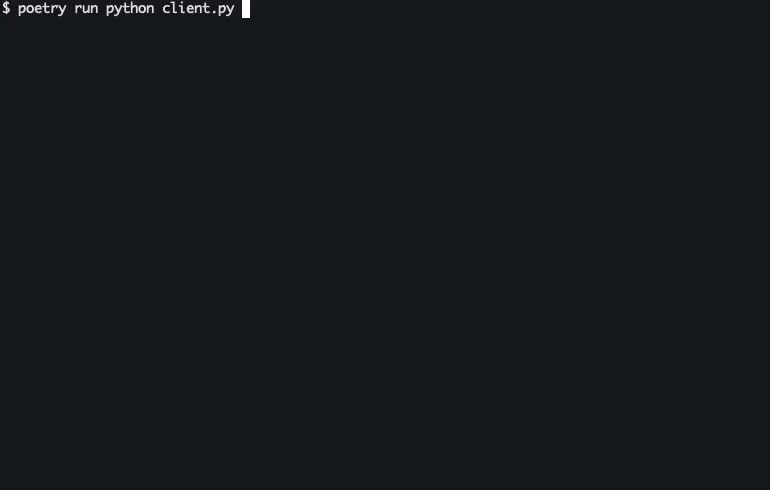Customer Personalization
Customer Personalization
It can sometimes be helpful if your agent understands who it's talking to.
Consider having multiple returning customers or VIP members—say, people on the premium or business plans—you may want your agent to handle them differently.
Let's look at how we can give your agent this awareness, so you can tailor its conversation style for different types of customers.
Create a Customer
Let's start by creating a new customer. We'll use the CLI mostly for this tutorial, but remember that you can do everything with the API too.
$ parlant customer create --name "Beef Wellington"
This returns the customer's ID. Let's save it for later commands.
Assign your customer's ID to a shell variable:
$ CUSTOMER_ID=<your-customer-id>
Now let's go back to our basic client and tell Chip that it's talking to Beef.
Change session creation so that Chip knows it's talking to Beef:
- Python
- TypeScript
CUSTOMER_ID = "<your-customer-id>"
...
session = client.sessions.create(,
agent_id=AGENT_ID,
customer_id=CUSTOMER_ID,
allow_greeting=False
)
const CUSTOMER_ID = "<your-customer-id>";
...
const session = await client.sessions.create({
agentId: AGENT_ID,
customerId: CUSTOMER_ID,
allowGreeting: false,
});
And now let's tell Chip to greet the customer by name.
$ parlant guideline create \
--agent-id $AGENT_ID \
--condition "a customer greets you" \
--action "refer to them by their first name only, and welcome them 'back'"
Parlant may try to warn you about a potential conflict with our previous guideline. This is an important feature to ensure your agent stays coherent. If you see this warning, re-run the command adding --no-check at the end to assert that there's no real conflict here.
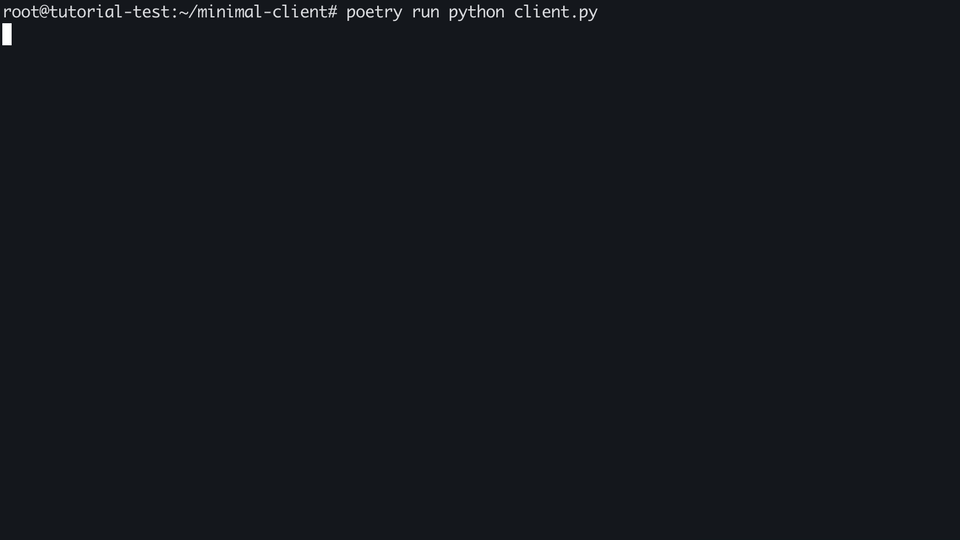
Create a Context Variable
Context Variables give your agent a contextual understanding about the customer it's talking to.
Here we'll create a variable called subscription_plan, which would be set differently for each customer.
$ parlant variable create \
--agent-id $AGENT_ID \
--name subscription_plan
Assign your variable's ID to a shell variable:
$ VARIABLE_ID=<your-customer-id>
Now for the next step.
While we can set the variable differently for individual customers, in this case we'll use tags to divide customers into groups and customize the agent's behavior on a group basis.
Create a new tag:
$ parlant tag create --name business
$ # Assign the tag ID to a variable
$ TAG_ID=<your-tag-id>
Now tag your customer:
$ parlant customer tag \
--id $CUSTOMER_ID \
--tag-id $TAG_ID
Great! Now we can set a value for the context variable, which would apply to all customers tagged with business.
$ parlant variable set \
--agent-id $AGENT_ID \
--id $VARIABLE_ID \
--key tag:$TAG_ID \
--value "Business Plan"
Now, Beef has been successfully marked as a Business Plan customer!
Special Behavior for Business Customers
Now that Chip knows it's talking to a premium customer on the Business Plan, we can give it special guidance on how to talk to such customers.
$ parlant guideline create \
--agent-id $AGENT_ID \
--condition "a business-plan customer is having an issue" \
--action "assure them you will escalate it internally and get back to them"
Run the CLI and tell Chip about some issue you're having. You should be getting VIP service!